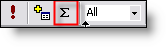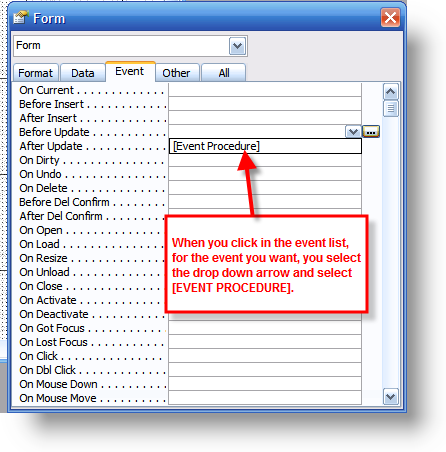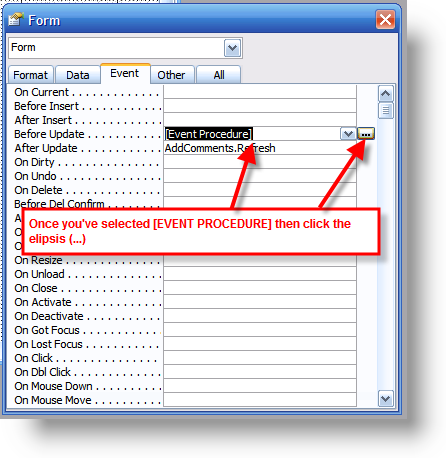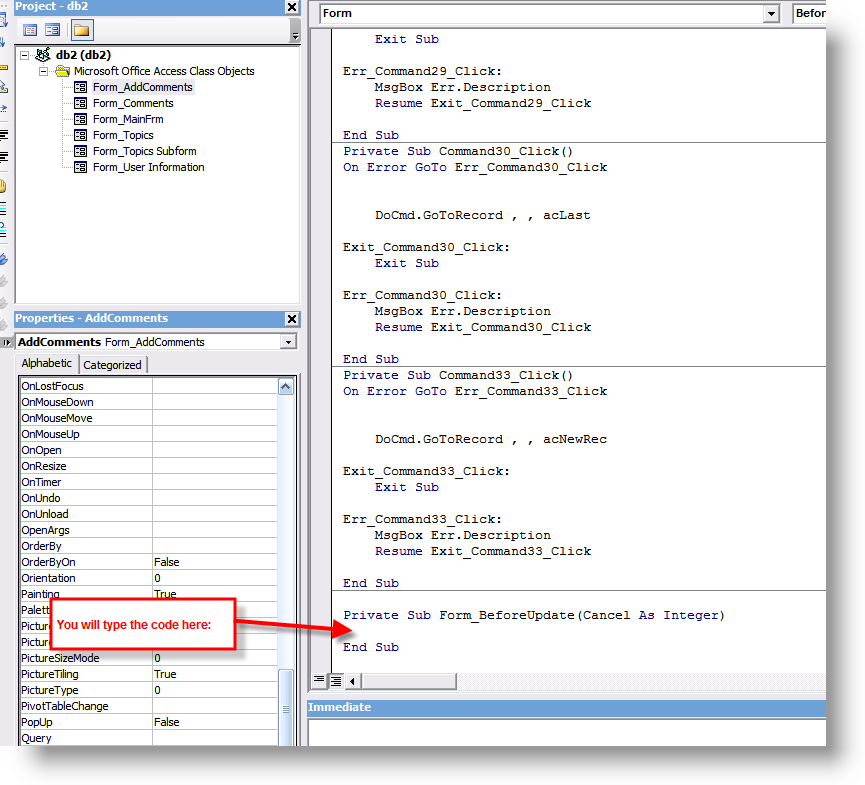JobSetup Table contains the following columns....
JobID (Primary Key, Autonumber), JobNum, SubCode, Customer, Project_Lease, JobDetails
*The database will contain many duplicate Job Numbers(all with the same Customer/Project_Lease), but the JobDetails within the JobNumbers will ALWAYS be unique per SubCode.
I have a Daily Production Form that feeds data to a Daily Production Table.
I want a combobox on the form that allows me to select the JobNum. I want a 2nd combobox that allows me to select from a list of JobDetails based on the JobNum that I select in the 1st combobox. Based on the selections of the 2 comboboxes, I want to store the JobID in the Daily Production Table.
Also, I do not want duplicate Job Numbers to show up in the combobox.
HELP Please.
JobID (Primary Key, Autonumber), JobNum, SubCode, Customer, Project_Lease, JobDetails
*The database will contain many duplicate Job Numbers(all with the same Customer/Project_Lease), but the JobDetails within the JobNumbers will ALWAYS be unique per SubCode.
I have a Daily Production Form that feeds data to a Daily Production Table.
I want a combobox on the form that allows me to select the JobNum. I want a 2nd combobox that allows me to select from a list of JobDetails based on the JobNum that I select in the 1st combobox. Based on the selections of the 2 comboboxes, I want to store the JobID in the Daily Production Table.
Also, I do not want duplicate Job Numbers to show up in the combobox.
HELP Please.