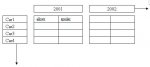pl456
Registered User.
- Local time
- Today, 17:45
- Joined
- Jan 31, 2008
- Messages
- 150
perhaps the wrong title.
What I would like advice on is seting up a continuos form that can be continuous in both the X & Y and have a series of extra fields to log data aginst them.
For example if you have a set of data that has, lets say car models in the X part of a standard continuous form and years accross the top as column headers that can go on for a number of years.
I suppose in a way its like a cross tab query but not totalling instead giving the option to fill in the data.
please see attached (not done the best job of explaining that.
any suggestions, i think this has broken my brain




What I would like advice on is seting up a continuos form that can be continuous in both the X & Y and have a series of extra fields to log data aginst them.
For example if you have a set of data that has, lets say car models in the X part of a standard continuous form and years accross the top as column headers that can go on for a number of years.
I suppose in a way its like a cross tab query but not totalling instead giving the option to fill in the data.
please see attached (not done the best job of explaining that.
any suggestions, i think this has broken my brain