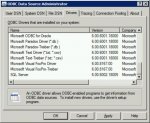Hi
Last week I moved our users from runtime Access 2003 to runtime 2010.
I created a new ADP in Office 2010, then imported in all the objects from the 2003 database. Then created a new ADE using Office 2010.
All users are logging on to terminal Server 2008. (or Remote Desktop Service as its now called)
The system is used to generate two reports for clients. Both reports ran at normal speed for me.
But users then phoned me to say the reports were running slow. I wrote down the client codes the users gave me, and generated the reports myself. All fine. Logged on to the same server as the user, reports ran in normal speed for me. Which wasn't of much use to the people phoning me...
So I created a table which stores the server name, client code, and the time taken for the DoCmd.OpenReport to complete.
Now I've checked the table, I can see I run the report in 3 seconds but its taking users between 12 and 14 seconds. I run the report for the same clients that I see in the table, on the same server,so the time should be the same.
I can't figure out why the report would take longer to generate for other users. I'm not sure what step to take next.
Any advice?
Thanks
Diarmuid
Last week I moved our users from runtime Access 2003 to runtime 2010.
I created a new ADP in Office 2010, then imported in all the objects from the 2003 database. Then created a new ADE using Office 2010.
All users are logging on to terminal Server 2008. (or Remote Desktop Service as its now called)
The system is used to generate two reports for clients. Both reports ran at normal speed for me.
But users then phoned me to say the reports were running slow. I wrote down the client codes the users gave me, and generated the reports myself. All fine. Logged on to the same server as the user, reports ran in normal speed for me. Which wasn't of much use to the people phoning me...
So I created a table which stores the server name, client code, and the time taken for the DoCmd.OpenReport to complete.
Now I've checked the table, I can see I run the report in 3 seconds but its taking users between 12 and 14 seconds. I run the report for the same clients that I see in the table, on the same server,so the time should be the same.
I can't figure out why the report would take longer to generate for other users. I'm not sure what step to take next.
Any advice?
Thanks
Diarmuid