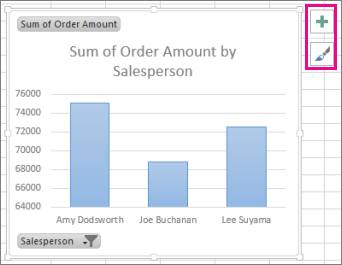Hi Guys
I have Access table tblupdate that stores following fields:
Date,Username,To_Be_Updated,TargetDate
Now I want to create a dashboard that will show data of last 7 days from todays dates in 3 charts :
Thanks
I have Access table tblupdate that stores following fields:
Date,Username,To_Be_Updated,TargetDate
Now I want to create a dashboard that will show data of last 7 days from todays dates in 3 charts :
- 1st chart with Red colour (That means if todays date is greater than TargetDate)
- 2nd Chart with Green Colour (That means if todays date is less than target date)
- 3rd chart with AMber colour that means if todays date is equal to Date field.
Thanks