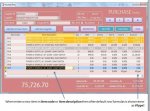Hello Friends, Can any one solve my issue
After conditional formatting with every new entry in Datasheet Item Code or Item Description then after row Disc % and Amount default value’s is shown as #Type! And datasheet is very slow with flickering. If it conditional formatting is remove then working as well. I have attached the Screenshots and dB file so can you please help how to solve this problem?
in Form: PurchaseEntry
Thanks,
Sandhya
After conditional formatting with every new entry in Datasheet Item Code or Item Description then after row Disc % and Amount default value’s is shown as #Type! And datasheet is very slow with flickering. If it conditional formatting is remove then working as well. I have attached the Screenshots and dB file so can you please help how to solve this problem?
in Form: PurchaseEntry
Thanks,
Sandhya