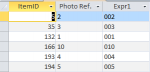Sam Summers
Registered User.
- Local time
- Today, 00:15
- Joined
- Sep 17, 2001
- Messages
- 939
Hi Guys,
I have spent the last two days on this one and moved forward a bit from certain searches I have made.
Basically I have to create a unique number by combining two text fields.
You will see in the Table screenshot that I have created a 'Prefix' column in my table that correspond to the SubSection.
So when the user selects the Sub-Section I would like a textbox to display the prefix separately and possibly a second textbox would display a number I have managed to generate with leading zeroes e.g. 004. with the prefix so that the result will be for example CR004
I hope this makes sense?
Many thanks in advance
I have spent the last two days on this one and moved forward a bit from certain searches I have made.
Basically I have to create a unique number by combining two text fields.
You will see in the Table screenshot that I have created a 'Prefix' column in my table that correspond to the SubSection.
So when the user selects the Sub-Section I would like a textbox to display the prefix separately and possibly a second textbox would display a number I have managed to generate with leading zeroes e.g. 004. with the prefix so that the result will be for example CR004
I hope this makes sense?
Many thanks in advance