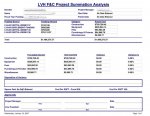red2002yzfr1
Registered User.
- Local time
- Today, 02:15
- Joined
- Jul 19, 2006
- Messages
- 40
I am having a Runtime Error 3071 in a report, but only on certain computers. It seems to be on the older/slower computers. On the newer/faster computers, the report will preview, but does take a little time to get to the preview.
On the older/slower computers, when I preview the report, I get the error and when I go to debug, it takes me to some code that executes the print preview.
This report does do a lot of calculations, queries and has two subreports, etc.
attached is a screenshot of report.
Any help would be appreciated
On the older/slower computers, when I preview the report, I get the error and when I go to debug, it takes me to some code that executes the print preview.
This report does do a lot of calculations, queries and has two subreports, etc.
attached is a screenshot of report.
Any help would be appreciated