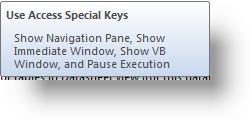I have a database that I created a while ago but for some reason when I try to run through code in step mode it does not work. Instead the entire code runs as if I'd hit Run. Also, although I can set break points in the code they are ignored and the code again just runs straight through.
I am now trying to make and tests some changes to the db but this is making it nigh on impossible!
Has anyone else come across this and if so what's the solution?
I am now trying to make and tests some changes to the db but this is making it nigh on impossible!
Has anyone else come across this and if so what's the solution?