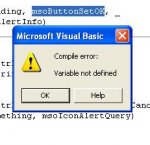oxicottin
Learning by pecking away....
- Local time
- Today, 12:11
- Joined
- Jun 26, 2007
- Messages
- 891
Message box help
Hello, I found the neat demo that uses the office assistant for your pop up errors boxes ect. I wanted to implement it into my DB but I can’t figure out how to use it with my date validation for my reports. I have an included an example. In the example there is a button (Office Assistant with OK button) if clicked it brings up the office assistant with an Ok button. I want to implement this into my validating of the date using the "Open Form" button in my example. Thanks!
Hello, I found the neat demo that uses the office assistant for your pop up errors boxes ect. I wanted to implement it into my DB but I can’t figure out how to use it with my date validation for my reports. I have an included an example. In the example there is a button (Office Assistant with OK button) if clicked it brings up the office assistant with an Ok button. I want to implement this into my validating of the date using the "Open Form" button in my example. Thanks!
Attachments
Last edited: