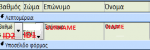Hello there.
I have 3 combo boxes in a row that take values from table fields (name, surname and ID) and i have selected the choice continuous form.
So, i get all users (name, surname and ID).
I have a clear button, in which i have written at on click event:
me.comboboxname1.value = ""
me.comboboxname2.value = ""
me.comboboxname3.value = ""
When i push the button, i get only the first row of combo boxes (first record) cleared but the rest remain as before.
How can i clear the other combo boxes (records) from the form too?
THanks in advance
I have 3 combo boxes in a row that take values from table fields (name, surname and ID) and i have selected the choice continuous form.
So, i get all users (name, surname and ID).
I have a clear button, in which i have written at on click event:
me.comboboxname1.value = ""
me.comboboxname2.value = ""
me.comboboxname3.value = ""
When i push the button, i get only the first row of combo boxes (first record) cleared but the rest remain as before.
How can i clear the other combo boxes (records) from the form too?
THanks in advance