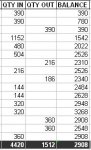Hi guys, I'm really new to db programming so please bear with me.
I need to add a new column (named BALANCE) in my query to sum/subtract my existing 2 columns namely QTY IN and QTY OUT.
Attached is a snapshot on what I have in excel using the formula =SUM(A1,-B1) in the 1st row then on the 2nd row =SUM(C1,A2,-B2) to calculate the BALANCE column "in EXCEL"
I need it to do these calculactions in MS ACCESS. Please help me. Attached is my DB qryRunTotal
TIA!
I need to add a new column (named BALANCE) in my query to sum/subtract my existing 2 columns namely QTY IN and QTY OUT.
Attached is a snapshot on what I have in excel using the formula =SUM(A1,-B1) in the 1st row then on the 2nd row =SUM(C1,A2,-B2) to calculate the BALANCE column "in EXCEL"
I need it to do these calculactions in MS ACCESS. Please help me. Attached is my DB qryRunTotal
TIA!