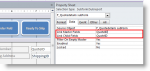So I am back for my seemingly weekly programing problem, I have the order confirmation form with a query subform showing the items in the order finally worki9ng however I have a new problem.
On my original data entry from with a subform that appears as a datasheet to input the items for the order/quote whenever I add a new product to the order it only displays the first item. Every item I add to the order after that doesn’t display, however it does show up on the query on the order confirmation form showing that the database does save the additional entries.
I have made a backup copy of the database and have tried to replace the subform with a new Query based subform using the same query I used in the order conformation form. The data does display then, however not I can’t edit the subform. I get a message “Cannot add record; join key table “T_QuoteDetails” not in recordset”
Any ideas? I can either use the original sub table or this new query to fix the problem.
On my original data entry from with a subform that appears as a datasheet to input the items for the order/quote whenever I add a new product to the order it only displays the first item. Every item I add to the order after that doesn’t display, however it does show up on the query on the order confirmation form showing that the database does save the additional entries.
I have made a backup copy of the database and have tried to replace the subform with a new Query based subform using the same query I used in the order conformation form. The data does display then, however not I can’t edit the subform. I get a message “Cannot add record; join key table “T_QuoteDetails” not in recordset”
Any ideas? I can either use the original sub table or this new query to fix the problem.