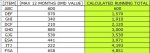Cosmonaut_99
Registered User.
- Local time
- Today, 14:21
- Joined
- Oct 24, 2012
- Messages
- 15
Hi,
I have a very simple table called "ABC Analysis Table_02", with 2 fields [Item] and [Max 12 Months Dmd Value]. The table is sorted by [Max 12 Months Dmd Value], descending.
I want to create a query using DSUM to calculate a cumulitive running total on field [Max 12 Months Dmd Value].
This query would involve no fancy break-downs, or sub-totals, and will simply show the cumulitive running values of [Max 12 Months Dmd Value] by [Item].
This will allow me to product a summary similar to a pareto analysis.
Al of the tips and advice that I can find on Google, Office tips, erc all involve extra unnecessary complications to the expression, (e.g. extra-break downs or running sub-total which I do not want).
I think the formula I want is something like :
Cumulitive: Format(DSum("Max 12 Months Dmd Value","ABC Analysis Table_02, <something ???? >)
Any help gratefully received.
C99.
I have a very simple table called "ABC Analysis Table_02", with 2 fields [Item] and [Max 12 Months Dmd Value]. The table is sorted by [Max 12 Months Dmd Value], descending.
I want to create a query using DSUM to calculate a cumulitive running total on field [Max 12 Months Dmd Value].
This query would involve no fancy break-downs, or sub-totals, and will simply show the cumulitive running values of [Max 12 Months Dmd Value] by [Item].
This will allow me to product a summary similar to a pareto analysis.
Al of the tips and advice that I can find on Google, Office tips, erc all involve extra unnecessary complications to the expression, (e.g. extra-break downs or running sub-total which I do not want).
I think the formula I want is something like :
Cumulitive: Format(DSum("Max 12 Months Dmd Value","ABC Analysis Table_02, <something ???? >)
Any help gratefully received.
C99.