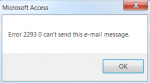I use the following to send a report as attachment
It works (goes to Case 2501) if Outlook is not open
If Outlook is open I get the error shown in attachment.
I repaired Outlook and all updates have been applied.
I posted same yesterday at Microsoft.
Thanks
Code:
On Error GoTo cmdEmail_Err
DoCmd.SendObject _ acSendReport, _
"rptLog", _
acFormatPDF, , , , , "", True
cmdEmail_Err:
Select Case Err.Number
Case 2501
MsgBox "OK", vbInformation
Case Else
MsgBox "Error " & Err.Number & " " & Err.Description
End SelectIt works (goes to Case 2501) if Outlook is not open
If Outlook is open I get the error shown in attachment.
I repaired Outlook and all updates have been applied.
I posted same yesterday at Microsoft.
Thanks