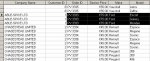scouser
Registered User.
- Local time
- Today, 10:15
- Joined
- Nov 25, 2003
- Messages
- 767
I have a form frmOrders that has 2 combos:
cboMake
cboModel
I want the values selected to be displayed in the invoice report. Currenlty the MakeID and ModelID values are displayed:
i.e. 5 and 7.
I want to display Ford and Mondeo.
The report is based on a query. I selected the MakeID and ModelID (giving 5 and 7). I tried to add to the criteria for that field:
[Forms]![frmOrders]![frmOrderDetails]![cboMakeID]
[Forms]![frmOrders]![frmOrderDetails]![cboModelID]
This did not work!!
Any ideas as to how I can get the report to print meaningful data?
See attached jpeg.
Many Thanks,
Phil.
cboMake
cboModel
I want the values selected to be displayed in the invoice report. Currenlty the MakeID and ModelID values are displayed:
i.e. 5 and 7.
I want to display Ford and Mondeo.
The report is based on a query. I selected the MakeID and ModelID (giving 5 and 7). I tried to add to the criteria for that field:
[Forms]![frmOrders]![frmOrderDetails]![cboMakeID]
[Forms]![frmOrders]![frmOrderDetails]![cboModelID]
This did not work!!
Any ideas as to how I can get the report to print meaningful data?
See attached jpeg.
Many Thanks,
Phil.