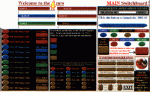Vassago
Former Staff Turned AWF Retiree
- Local time
- Today, 13:07
- Joined
- Dec 26, 2002
- Messages
- 4,696
Is there a way to change the color of buttons? I know how to change the font, that's pretty obvious, but I really want to know if there is a way to do this with buttons on forms. Anyone?
Thanks in advance.
Vassago
Thanks in advance.
Vassago