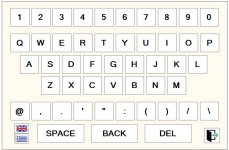You are using an out of date browser. It may not display this or other websites correctly.
You should upgrade or use an alternative browser.
You should upgrade or use an alternative browser.
Availability of pop-up keyboard (1 Viewer)
- Thread starter JohnPapa
- Start date
arnelgp
..forever waiting... waiting for jellybean!
- Local time
- Tomorrow, 03:14
- Joined
- May 7, 2009
- Messages
- 19,245
try this code:
'set focus to the textbox
Me!textbox1.Setfocus
'Open On-Screen keyboard
CreateObject("Shell.Application").Namespace(0).ParseName("c:\windows\system32\osk.exe").InvokeVerb ("Open")
'set focus to the textbox
Me!textbox1.Setfocus
'Open On-Screen keyboard
CreateObject("Shell.Application").Namespace(0).ParseName("c:\windows\system32\osk.exe").InvokeVerb ("Open")
isladogs
MVP / VIP
- Local time
- Today, 20:14
- Joined
- Jan 14, 2017
- Messages
- 18,228
Also have a look at my article

 www.isladogs.co.uk
This includes code for loading either the older on-screen keyboard osk.exe or the newer version tabtips.exe intended for use with tablets but available on all devices
www.isladogs.co.uk
This includes code for loading either the older on-screen keyboard osk.exe or the newer version tabtips.exe intended for use with tablets but available on all devices
I believe these keyboards will automatically update to match the layout for the locale currently loaded. In other words, I don't think you will need to spend time creating your own version.

Running Access on a Tablet PC
This article discusses how to design Access apps for use on a tablet PC. It includes an example app with two different on-screen keyboards for testing purposes.
I believe these keyboards will automatically update to match the layout for the locale currently loaded. In other words, I don't think you will need to spend time creating your own version.
You are correct regarding the multi-language.Also have a look at my article
This includes code for loading either the older on-screen keyboard osk.exe or the newer version tabtips.exe intended for use with tablets but available on all devices
Running Access on a Tablet PC
This article discusses how to design Access apps for use on a tablet PC. It includes an example app with two different on-screen keyboards for testing purposes.www.isladogs.co.uk
I believe these keyboards will automatically update to match the layout for the locale currently loaded. In other words, I don't think you will need to spend time creating your own version.
I will look at your suggestions. In the end I may do my own keyboard. I have done it in the past and it is a matter of a couple of hours work.
It will be used for patients at dental clinics to enter their personal data. My version would be simpler. I would show everything in one picture, no need to press Shift etc. I expect to have only uppercase letters, the numbers and some useful symbols such as @, dash, comma etc. Once I have it I will post it. Also I need to find a way to easily enter dates, for entering DOB. I have a pop-up calendar which I created from scratch, which I may use to enter the dates.Your choice of course though I would expect it to take a bit longer than that to do well.
Out of interest, what advantages would your own version have over the built-in tablet keyboard (with its various options)?
isladogs
MVP / VIP
- Local time
- Today, 20:14
- Joined
- Jan 14, 2017
- Messages
- 18,228
Perhaps another utility of mine will be useful to you.
It was designed to replicate the kiosk mode display used when patients login at their doctor prior to an appointment.

 www.isladogs.co.uk
www.isladogs.co.uk
It was designed to replicate the kiosk mode display used when patients login at their doctor prior to an appointment.

Patient Login (Kiosk Mode)
This example app shows a typical patient login system similar to that used in my local medical practice. It is intended for use on a touch screen with no keyboard and occupies the entire screen (kiosk mode).
arnelgp
..forever waiting... waiting for jellybean!
- Local time
- Tomorrow, 03:14
- Joined
- May 7, 2009
- Messages
- 19,245
there is already a built-in calendar in msa.I have a pop-up calendar which I created from scratch
just format your textbox as any date format (short date, etc)
and when the textbox get focus, the datepicker will show.
I ended up creating the attached keyboard as part of the form where I need to enable the user to enter data using a stylus.there is already a built-in calendar in msa.
just format your textbox as any date format (short date, etc)
and when the textbox get focus, the datepicker will show.
It is a minimal keyboard, specifically targeting the non-sophisticated user. Only uppercase is allowed.
Attachments
cheekybuddha
AWF VIP
- Local time
- Today, 20:14
- Joined
- Jul 21, 2014
- Messages
- 2,280
How do you add a new line / return?
Yes, I did and thank you for the suggestion. I have two products one is Cloud based (VB.net-SQL Server on Azure) and the other a Desktop version with the FE Access and BE ACE. If I was starting from scratch I would consider it. What appears to work very nicely is to be able to enter a new patient by entering the Last Name, First Name and Contact Telephone, directly in the Appointment and if the combination of Last, First, Tel does not exist it will be added. In one go, you enter the patient and the appointment. I can send a video if you are interested.
isladogs
MVP / VIP
- Local time
- Today, 20:14
- Joined
- Jan 14, 2017
- Messages
- 18,228
I can send a video if you are interested.
Sure. Why not attach to a post here?
Apparently, I cannot attach a video, so I attach a screenshot.
If you want to add a new patient with last name LAST, first name FIRST and telephone number 9988776655, you enter the information directly in the appointment slot, in this case at 10am.
If the combination LAST FIRST TELEPHONE does not exist in the db, then the user is informed of this and prompted to enter it in the db.
If you want to add a new patient with last name LAST, first name FIRST and telephone number 9988776655, you enter the information directly in the appointment slot, in this case at 10am.
If the combination LAST FIRST TELEPHONE does not exist in the db, then the user is informed of this and prompted to enter it in the db.
Attachments
Similar threads
- Replies
- 32
- Views
- 1,296
- Replies
- 18
- Views
- 828
- Replies
- 38
- Views
- 863
Users who are viewing this thread
Total: 1 (members: 0, guests: 1)