lamiller099
New member
- Local time
- Yesterday, 21:26
- Joined
- Aug 23, 2023
- Messages
- 4
Hello. I am very much a novice at SQL, but was wondering if it would be possible to customize the error message when someone runs an append query and it finds a problem with the primary key. For my users I'd rather it say something like "Employee is already listed in the Employee Log table."
Can that be done and is it easy enough for someone to guide me through the code?
The table is named EmployeeLog and the field they'll be using for the append query is EmpID.
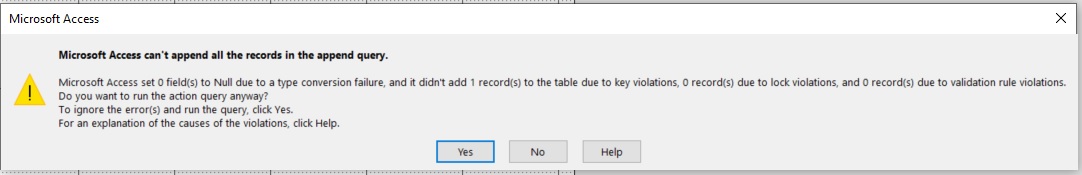
Thanks in advance!
Can that be done and is it easy enough for someone to guide me through the code?
The table is named EmployeeLog and the field they'll be using for the append query is EmpID.
Thanks in advance!
