Hello everyone!
I have a problem to solve: how to sum a date/time field inm access?
I have a table with multiple fields, one of them it's the "Hour" field. When I apply the total option, I want to sum the total of hours in that fiel.
I want to obtain the 09:00 result.
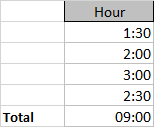
But the accesss gives me the result below
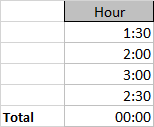
How can I turn this around?
Thank you all for your help.
Best regards
JG
I have a problem to solve: how to sum a date/time field inm access?
I have a table with multiple fields, one of them it's the "Hour" field. When I apply the total option, I want to sum the total of hours in that fiel.
I want to obtain the 09:00 result.
But the accesss gives me the result below
How can I turn this around?
Thank you all for your help.
Best regards
JG
