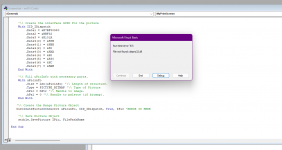Hello, i want to save a Screenshot to an OLE Field (varbinary on the server).
I have come this far:
Private Declare PtrSafe Sub keybd_event Lib "user32" (ByVal bVk As Byte, ByVal bScan As Byte, ByVal dwFlags As Long, ByVal dwExtraInfo As Long)
Private Const KEYEVENTF_KEYUP = &H2
Private Const VK_SNAPSHOT = &H2C
Private Const VK_MENU = &H12
Sub PrintScreen()
keybd_event VK_MENU, 0, 0, 0
keybd_event VK_SNAPSHOT, 0, 0, 0
keybd_event VK_SNAPSHOT, 0, KEYEVENTF_KEYUP, 0
keybd_event VK_MENU, 0, KEYEVENTF_KEYUP, 0
End Sub
This takes a Screenshot and saves it to the clipboard but from there on i am stuck.
The Purpose is to take Screenshots when an Error occurs on another Frontend so i can see what exectly happens there.
Thank you in Advance
I have come this far:
Private Declare PtrSafe Sub keybd_event Lib "user32" (ByVal bVk As Byte, ByVal bScan As Byte, ByVal dwFlags As Long, ByVal dwExtraInfo As Long)
Private Const KEYEVENTF_KEYUP = &H2
Private Const VK_SNAPSHOT = &H2C
Private Const VK_MENU = &H12
Sub PrintScreen()
keybd_event VK_MENU, 0, 0, 0
keybd_event VK_SNAPSHOT, 0, 0, 0
keybd_event VK_SNAPSHOT, 0, KEYEVENTF_KEYUP, 0
keybd_event VK_MENU, 0, KEYEVENTF_KEYUP, 0
End Sub
This takes a Screenshot and saves it to the clipboard but from there on i am stuck.
The Purpose is to take Screenshots when an Error occurs on another Frontend so i can see what exectly happens there.
Thank you in Advance