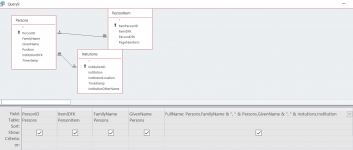Hello all!
In the database I'm working on, I have an form to edit entries on table "items" that includes a subform to add associated persons from table "persons". I have a combo box that allows the user to select the associated person, and it displays a few data points on each entry from the [persons] table. It uses Name: [FamilyName] & ", " & [GivenName] & " | " & [CityOfResidence] & " | " & [Institution]. [Institution] is pulled from the related table "institutions". The form also includes a box in which one can add a new person if they are not in the database already, and the combobox requeries when the person entry form is closed.
The strange thing I'm experiencing is that if I add a new person, and that new person does not have an associated institution, I get this error message: "the microsoft access database engine cannot find a record in the table Institutions with key matching field ",
That's a quotation mark and a comma. It appears in my Name: expression, but I can't understand why it's trying to look that up in the Institutions table.
If I enter a new person and they have an associated institution, no error message.
I checked the persons table and the fk for the Institutions field is not marked as required.
Here's my relationship map:
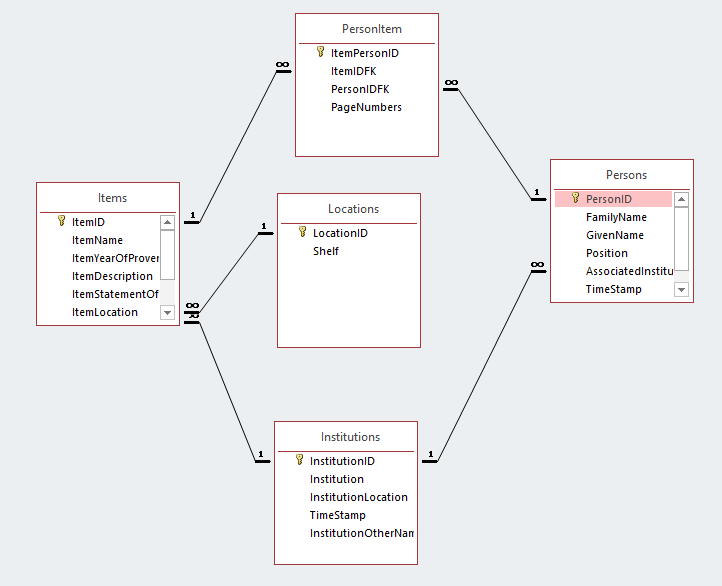
In the database I'm working on, I have an form to edit entries on table "items" that includes a subform to add associated persons from table "persons". I have a combo box that allows the user to select the associated person, and it displays a few data points on each entry from the [persons] table. It uses Name: [FamilyName] & ", " & [GivenName] & " | " & [CityOfResidence] & " | " & [Institution]. [Institution] is pulled from the related table "institutions". The form also includes a box in which one can add a new person if they are not in the database already, and the combobox requeries when the person entry form is closed.
The strange thing I'm experiencing is that if I add a new person, and that new person does not have an associated institution, I get this error message: "the microsoft access database engine cannot find a record in the table Institutions with key matching field ",
That's a quotation mark and a comma. It appears in my Name: expression, but I can't understand why it's trying to look that up in the Institutions table.
If I enter a new person and they have an associated institution, no error message.
I checked the persons table and the fk for the Institutions field is not marked as required.
Here's my relationship map: