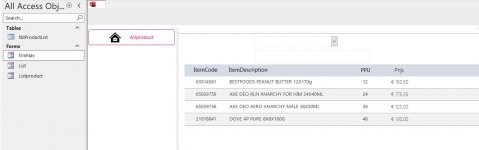Please help me if I run the VBA below with form_load on the Listproduct form it works fine but if I run it from frmNav on Load_form Listproduct form it doesn't work
Code:
Private Sub Form_Load()
' Select the text in the textbox
Me.txtSearch.SetFocus
Me.txtSearch.SelStart = 0
Me.txtSearch.SelLength = Len(Me.txtSearch.Text)
' Simulate a backspace key press
SendKeys "{BACKSPACE}"
End Sub