I have an unbound textbox in the footer of a form to show the sum of a calculated field.
In some cases, the result shown in this textbox is not correct.
I'm trying to understand why the result is not correct (or if my approach is wrong, why the result in some cases is correct).
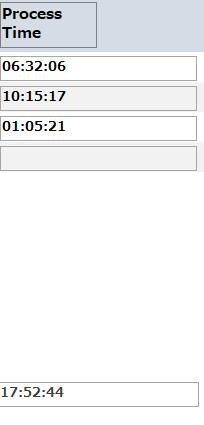 ---------
---------
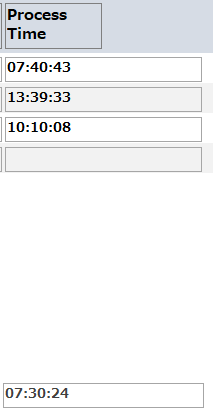
Control source of the textbox in footer is :
=Nz(Sum([ProcessTime]),0)
A sample database to see the situation is attached.
When you open the database, the form is filtered to show a correct result.
If you select 102 (Adtad) from the combo box above page, the result is not correct.
Thanks for any kind of advice.
In some cases, the result shown in this textbox is not correct.
I'm trying to understand why the result is not correct (or if my approach is wrong, why the result in some cases is correct).
Control source of the textbox in footer is :
=Nz(Sum([ProcessTime]),0)
A sample database to see the situation is attached.
When you open the database, the form is filtered to show a correct result.
If you select 102 (Adtad) from the combo box above page, the result is not correct.
Thanks for any kind of advice.
Attachments
Last edited:
