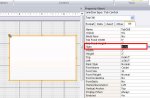I'm making a report that needs to have more than one detail section.. one for each group I create.
Each group shows a different activity: Projects, Misc., Special Assignments.
The header for each group shows different captions (in bold on the attached picture) which differ depending on which activity it is.. for example, Projects have an End Date, Misc. do not. Each Header section needs it's own Details section and this will work perfectly.
The details section shows the actual data. I don't know how to create separate details sections, my Access 2007 for Dummies book is saying they should be created automatically.. maybe I'm doing something wrong?
Thanks for the help.
Each group shows a different activity: Projects, Misc., Special Assignments.
The header for each group shows different captions (in bold on the attached picture) which differ depending on which activity it is.. for example, Projects have an End Date, Misc. do not. Each Header section needs it's own Details section and this will work perfectly.
The details section shows the actual data. I don't know how to create separate details sections, my Access 2007 for Dummies book is saying they should be created automatically.. maybe I'm doing something wrong?
Thanks for the help.