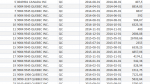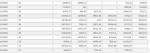yvesdouville
Registered User.
- Local time
- Today, 10:13
- Joined
- May 21, 2014
- Messages
- 24
Hello,
I'm trying to output some sort of a filled form with the monthly sales of a particular client.
You can look at the end result that i provided with the post.
Right now, if there is no data at all during a particular year, i get an error message.
Can anyone help me gigure it out? If i did'nt post in the correct discussion, i'm sorry.
Thank you
I'm trying to output some sort of a filled form with the monthly sales of a particular client.
You can look at the end result that i provided with the post.
Right now, if there is no data at all during a particular year, i get an error message.
Can anyone help me gigure it out? If i did'nt post in the correct discussion, i'm sorry.
Thank you