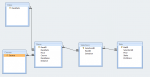Hello all,
I have the following database (I hope normalization is ok here):
http://img718.imageshack.us/img718/4016/relationships.png
I would like to make a form where you select a date and below it there's a datasheet that would have all the necessary fields of every table. I mean I should select the date and be able to input (or read) the following fields correctly: RaceID, Hour, Course, Name, Distance, Selection, Price, Stake, ProfitLoss.
Of course, that would need to put RaceDate & RaceID (autonumber) correctly on both the tables that have it, as well as SelectionID (autonumber) on the tables that have it.
I don't know if it's possible to do it all at once in the same datasheet. A worse but acceptable solution would be to be able to select a date, then a race datasheet for that date and below those another datasheet with the Selections & Bets information. I have tried and searched about how to bind things correctly but can't find anything exactly as I state.
Thanks a lot for you help,
Cobo
I have the following database (I hope normalization is ok here):
http://img718.imageshack.us/img718/4016/relationships.png
I would like to make a form where you select a date and below it there's a datasheet that would have all the necessary fields of every table. I mean I should select the date and be able to input (or read) the following fields correctly: RaceID, Hour, Course, Name, Distance, Selection, Price, Stake, ProfitLoss.
Of course, that would need to put RaceDate & RaceID (autonumber) correctly on both the tables that have it, as well as SelectionID (autonumber) on the tables that have it.
I don't know if it's possible to do it all at once in the same datasheet. A worse but acceptable solution would be to be able to select a date, then a race datasheet for that date and below those another datasheet with the Selections & Bets information. I have tried and searched about how to bind things correctly but can't find anything exactly as I state.
Thanks a lot for you help,
Cobo