Ravi Kumar
Registered User.
- Local time
- Tomorrow, 04:09
- Joined
- Aug 22, 2019
- Messages
- 162
Hello all ,
In my access database , i am using replace function to automatically fill the body are of my outlook while sending as below :
But in the outlook the value of percentage coming as scientific number (7.189543E-02) instead of percentage(7.2%)
the property of this field is :
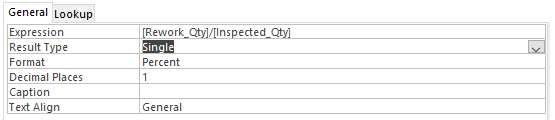
kindly guide me how to solve this
In my access database , i am using replace function to automatically fill the body are of my outlook while sending as below :
Code:
=Replace(Replace(Replace("Please note that there is a high qty of rework found in above order where inspected qty is:|1 Rework qty is: |2 And % is:|3 ","|1",Nz([Inspected_Qty],"")),"|2",Nz([Rework_Qty],"")),"|3",Nz([Rework_Percentage],""))But in the outlook the value of percentage coming as scientific number (7.189543E-02) instead of percentage(7.2%)
the property of this field is :
kindly guide me how to solve this
