Saphirah
Active member
- Local time
- Today, 21:09
- Joined
- Apr 5, 2020
- Messages
- 163
Hello everyone.
I have a database with a form called frm_Auftrag.
After pressing a button i am creating a new Form instance of frm_Auftrag using this code:
This, looks like the following:
I am using the option to show form tabs, so you can see all opened forms here.
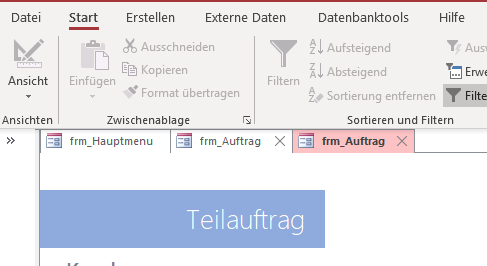
Sadly, when i have 4-5 instances of frm_Auftrag you can not tell which form is which. That's why i wanted to change the display name of the form in the tab bar to something like
frm_Auftrag - 0056 or frm_Auftrag - 0043 etc...
I tried changing the "name" property of the form but this one is read only. Is there any other way to rename a form instance in access vba?
I have a database with a form called frm_Auftrag.
After pressing a button i am creating a new Form instance of frm_Auftrag using this code:
ASP.net:
'Creates new Form instance
Dim f As New Form_frm_Auftrag
'Module Collection to store the form, else the form will be destroyed once the function ends
childrenForm.Add f
f.Visible = TrueThis, looks like the following:
I am using the option to show form tabs, so you can see all opened forms here.
Sadly, when i have 4-5 instances of frm_Auftrag you can not tell which form is which. That's why i wanted to change the display name of the form in the tab bar to something like
frm_Auftrag - 0056 or frm_Auftrag - 0043 etc...
I tried changing the "name" property of the form but this one is read only. Is there any other way to rename a form instance in access vba?
