breezett93
New member
- Local time
- Today, 00:20
- Joined
- Jun 7, 2021
- Messages
- 20
It looks like the cause of the issue is the Application sub report. Here is how the report looks normally and is functioning properly:
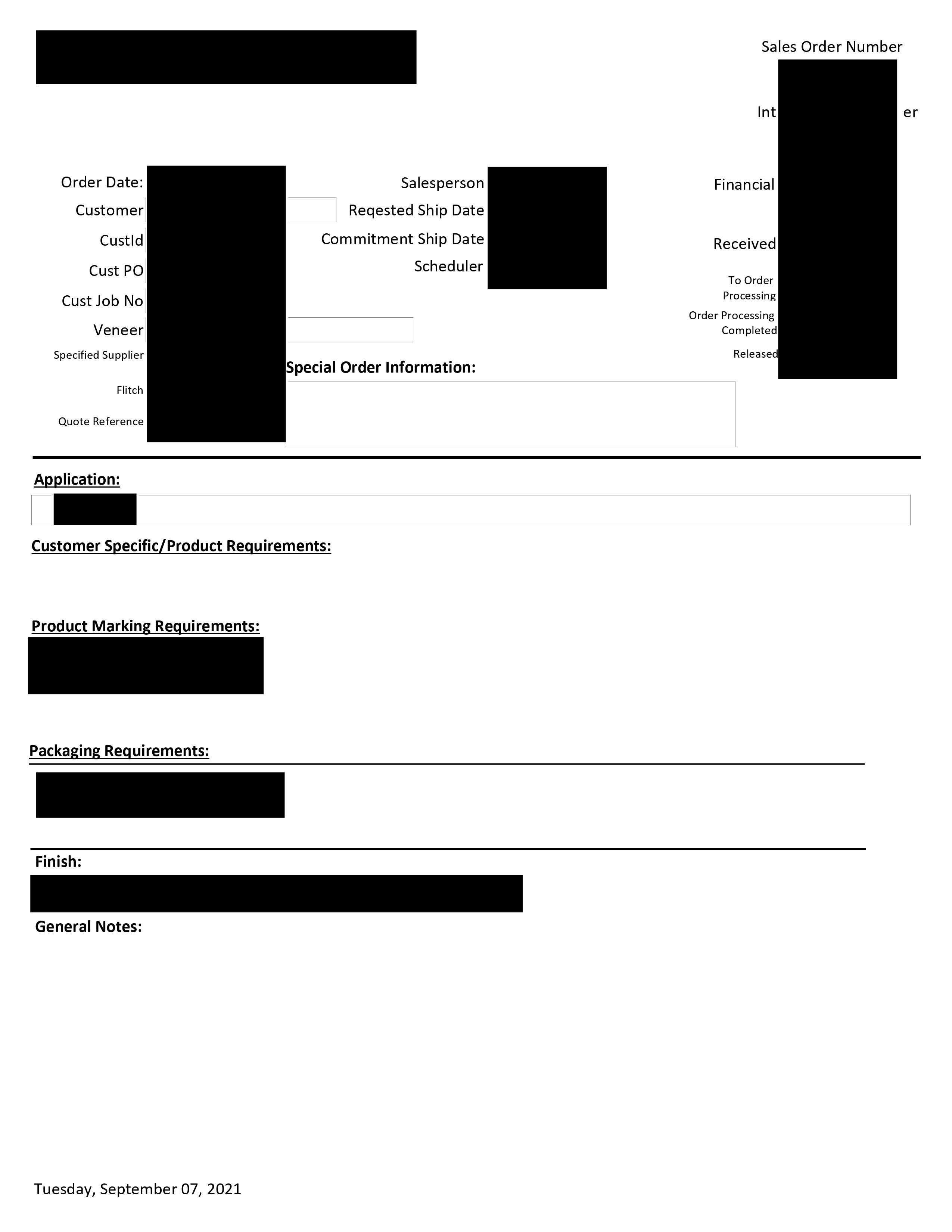 Everything fits on one page.
Everything fits on one page.
Here is what happens when more than two items are in the Application sub report:
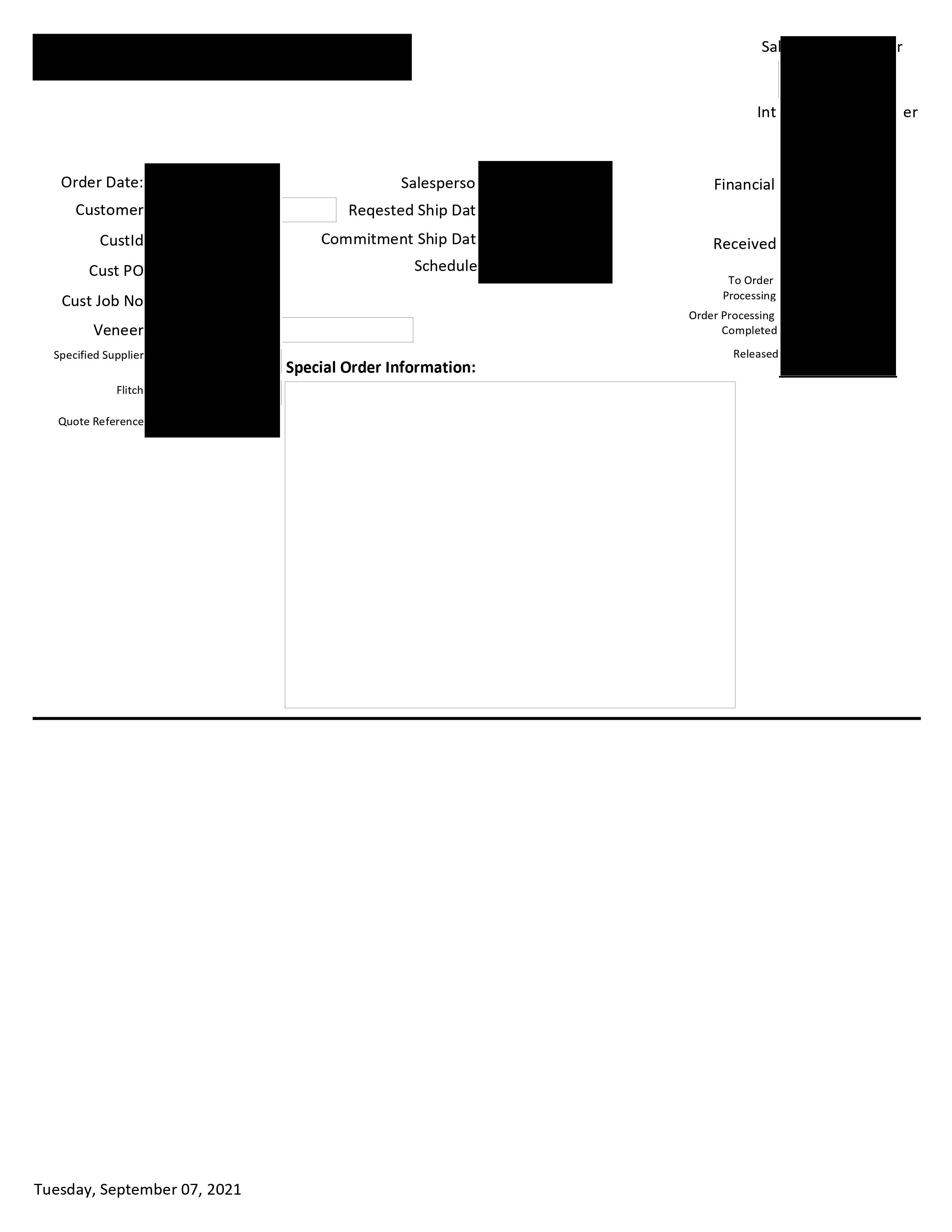
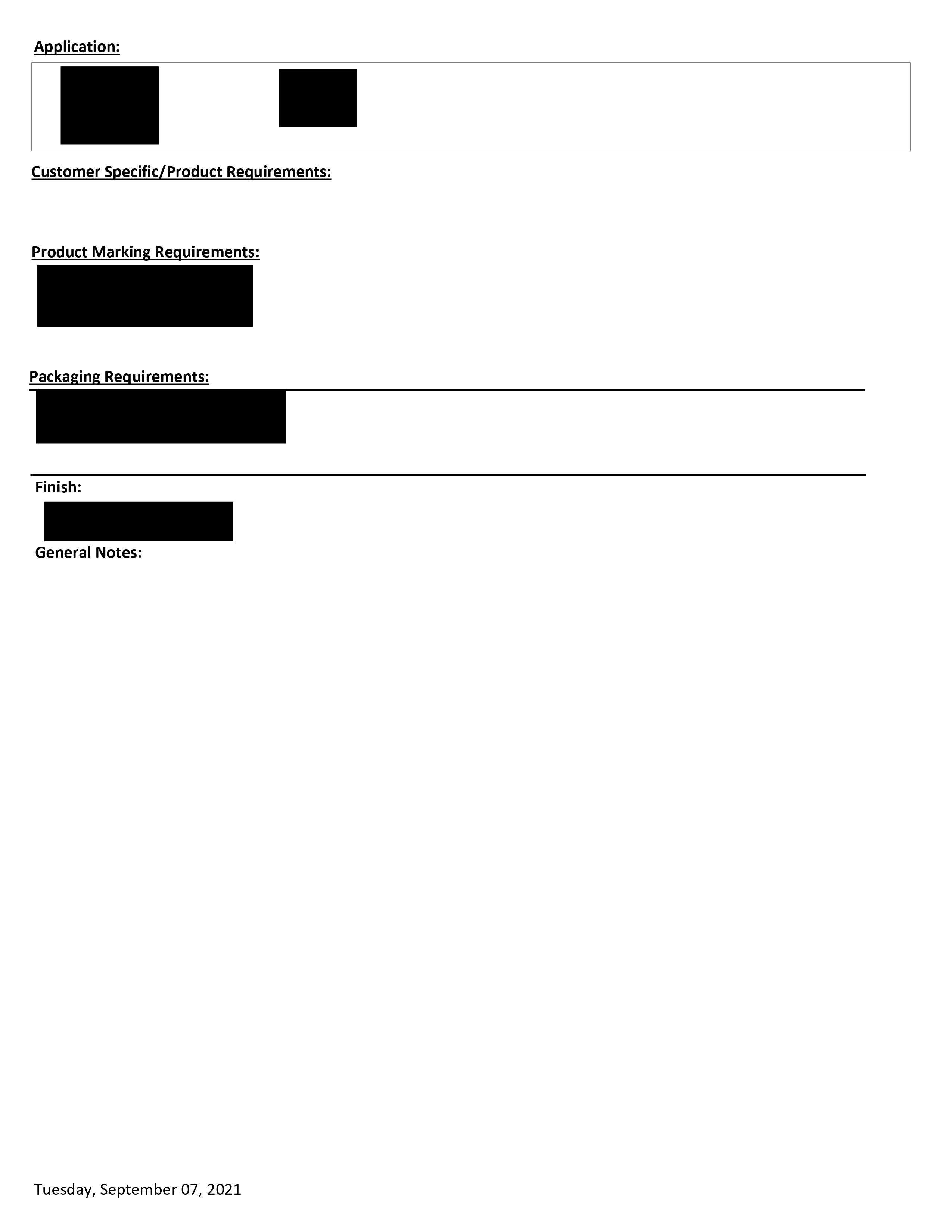 There is now a huge gap right above Application that shouldn't be there. I have confirmed that no blank characters were entered in the Special Info box. I've made changes to spacing but it doesn't seem to matter. Hopefully someone has experienced something similar and knows what the little fix is.
There is now a huge gap right above Application that shouldn't be there. I have confirmed that no blank characters were entered in the Special Info box. I've made changes to spacing but it doesn't seem to matter. Hopefully someone has experienced something similar and knows what the little fix is.
Thanks.
Here is what happens when more than two items are in the Application sub report:
Thanks.
