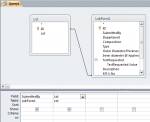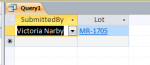victoriarai77
New member
- Local time
- Yesterday, 16:36
- Joined
- Sep 25, 2019
- Messages
- 5
Hello, I want to preface with the fact that we are pretty novice when it comes to using Access. The help we've received in the past was extremely kind and helpful, so I'm positive that this community will be patient and knowledgeable. So I work in an R&D lab and we are attempting to use Access to create a form in which those from other departments can request different types of testing, while also being connected with our internal drive. Meaning, we wish to utilize hyperlinks within the database to connect to folders in the internal drive. So our problem is this: When we created the individual form for Lot Number, we have successfully created a hyperlink using the associated Data Type. The idea is to have lot number such as "MR-1800" hyperlinked so that it will lead right to that associated folder in the internal drive. However, when the Lot Number form is added to the LabForm1, this Data type field has changed to Number, and displays instead an un-hyperlinked folder address. We are unable to change the Data type when in this form, as we are getting a "relationship" error. How can we resolve this and get the Lot Number Data type to be Hyperlink on LabForm1?
Any insight on this would be tremendously appreciated. I have attached a JPEG image that shows exactly what we are seeing, as well as the saved Access file itself.
Thank you again and I look forward to hearing from you lovely Access experts.
Any insight on this would be tremendously appreciated. I have attached a JPEG image that shows exactly what we are seeing, as well as the saved Access file itself.
Thank you again and I look forward to hearing from you lovely Access experts.