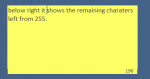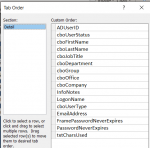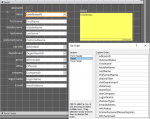Dear Experts,
I have a set focus issue on my form ADUserF when creating a new record!?
The form has a text box InfoNotes, set to field size 255.
I've added an unbound text box textCharsUsed to display the remaining characters available when typing in comment in the InfoNotes field
I have following code on change Event Procedure:
UG Added Code Tags
When I want to create a new record the focus goes to field logonname instead of the first field UserStatusI.Tab order is set correctly though.
Thanks for helping me out.
Best regards,
Siegfried
I have a set focus issue on my form ADUserF when creating a new record!?
The form has a text box InfoNotes, set to field size 255.
I've added an unbound text box textCharsUsed to display the remaining characters available when typing in comment in the InfoNotes field
I have following code on change Event Procedure:
UG Added Code Tags
Code:
Private Sub InfoNotes_Change()
'Used in the On Change event of the form
'to display character count when the record
'is being added/amended
Me.InfoNotes.SetFocus
If Not IsNull(Me.InfoNotes.Text) Then
Me.txtCharsUsed = (255 - (Len(Me.InfoNotes.Text)))
Else
Me.InfoNotes = 0
End If
End Sub
Private Sub Form_Current()
'Used in the On Current event of the form
'to display character count in InfoNotes in txtCharsUsed when scrolling
'through each record
Me.InfoNotes.SetFocus
If Not IsNull(Me.InfoNotes.Text) Then
Me.txtCharsUsed = (255 - (Len(Me.InfoNotes.Text)))
Else
Me.InfoNotes = 0
End If
'to keep the optiongroup color when closing the form
Call FramePasswordNeverExpires_AfterUpdate
End SubWhen I want to create a new record the focus goes to field logonname instead of the first field UserStatusI.Tab order is set correctly though.
Thanks for helping me out.
Best regards,
Siegfried
Attachments
Last edited by a moderator: