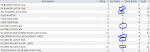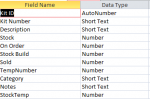Hey all
On my access DB i have noticed that the "on order" values for one of my number data types is providing negative values, even the number itself isnt correct if i were to simply take the - sign away.
Attached is a screenshot of where the issue is presenting itself.
If anyone has any ideas, it would be greatly appreciated.
Regards, Rhys.
EDIT: Very new to Access, keep that in mind
On my access DB i have noticed that the "on order" values for one of my number data types is providing negative values, even the number itself isnt correct if i were to simply take the - sign away.
Attached is a screenshot of where the issue is presenting itself.
If anyone has any ideas, it would be greatly appreciated.
Regards, Rhys.
EDIT: Very new to Access, keep that in mind