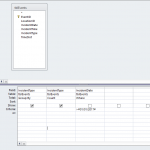Hi
First time on here. I’m not an expert coder or programmer, merely dabble with the application, but I’m trying to write a query that can output grouped results from the original query and with a WHERE clause together. It seems like you can have one or the other but not both together in the same query.
Is it even possible?
Thanks.
First time on here. I’m not an expert coder or programmer, merely dabble with the application, but I’m trying to write a query that can output grouped results from the original query and with a WHERE clause together. It seems like you can have one or the other but not both together in the same query.
Is it even possible?
Thanks.