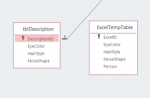Hi,
i want to delete all records in tblDescription which are not existing in ExcelTempTable and i want to add these ones existing in ExcelTempTable and not existing in tblDescription.
I tried with:
but i do not know which field should i use in "Where" statements.
Please help how to build it.

Best,
Jacek
i want to delete all records in tblDescription which are not existing in ExcelTempTable and i want to add these ones existing in ExcelTempTable and not existing in tblDescription.
I tried with:
delete DescriptionID from tblDescription as t1 left join ExcelTempTable as t2 on
t1.[eyecolor] = t2.[eyecolor] and
t1.[hairstyle] = t2.[hairstyle] and
t1.[noseshape] = t2.[noseshape]
Where t2
but i do not know which field should i use in "Where" statements.
Please help how to build it.
Best,
Jacek