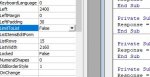Hi all,
Sorry another question from me
In my DB i have combo boxes that returns a value from a particular field, however i wanted to limit the number of results that the Combo box shows, this is because my DB has alot of records and it ends up showing a long drop down box.
It would be handy if it could show the last 5 entries?
Thanks for support.
S.
Sorry another question from me
In my DB i have combo boxes that returns a value from a particular field, however i wanted to limit the number of results that the Combo box shows, this is because my DB has alot of records and it ends up showing a long drop down box.
It would be handy if it could show the last 5 entries?
Thanks for support.
S.