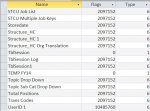:banghead: :banghead: :banghead: :banghead:
I've been banging my head against the wall for a while, now.
Short version - I am unable to view any of the objects in this back end database. Microsoft Access 2013.
Yes, i have gone into Navigation Options and ensured that Show Hidden Objects is checked, along with Show System Objects and Show Search Bar.
I have also tried the older trick of "holding down the shift key"...
What's strange is that when I build a query, all of the tables are displayed that are in the Database. Still, none of them can be seen in the Navigation Pane.
I can also create new tables. I can design and import data and save them. But then I can't open them, again, unless I link them to another database to view.
Any thoughts as to how to proceed?
Is the database just super corrupted and I need to attempt to rebuild it?
Any insight would be GREATLY appreciated!
~Robert
I've been banging my head against the wall for a while, now.
Short version - I am unable to view any of the objects in this back end database. Microsoft Access 2013.
Yes, i have gone into Navigation Options and ensured that Show Hidden Objects is checked, along with Show System Objects and Show Search Bar.
I have also tried the older trick of "holding down the shift key"...
What's strange is that when I build a query, all of the tables are displayed that are in the Database. Still, none of them can be seen in the Navigation Pane.
I can also create new tables. I can design and import data and save them. But then I can't open them, again, unless I link them to another database to view.
Any thoughts as to how to proceed?
Is the database just super corrupted and I need to attempt to rebuild it?
Any insight would be GREATLY appreciated!
~Robert