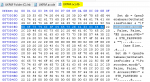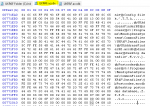Guus2005
AWF VIP
- Local time
- Today, 02:56
- Joined
- Jun 26, 2007
- Messages
- 2,645
Hi.
I work with a Access FE and a SQL Server BE in a lot of applications.
Now and again customers asking that if they start a different access database and an ODBC coupling if they can see the tables in the SQL Server database.
Then my answer would be yes you can. A lot of Access versions have passed since the beginning and i was wondering how to keep customers out of the SQL Server database.
Customers should only be allowed to access the tables through my Access application!
I was wondering if there is a token i can send with each request to let SQL Server know that the request came from a legit source.
Any other solution will do.
Background:
Access 2013, SQL Server 2008, mde, hidden navigation pane, shortcuts not allowed.
Thanks!
I work with a Access FE and a SQL Server BE in a lot of applications.
Now and again customers asking that if they start a different access database and an ODBC coupling if they can see the tables in the SQL Server database.
Then my answer would be yes you can. A lot of Access versions have passed since the beginning and i was wondering how to keep customers out of the SQL Server database.
Customers should only be allowed to access the tables through my Access application!
I was wondering if there is a token i can send with each request to let SQL Server know that the request came from a legit source.
Any other solution will do.
Background:
Access 2013, SQL Server 2008, mde, hidden navigation pane, shortcuts not allowed.
Thanks!