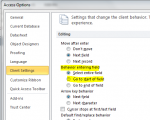Sorry, but no, this didn't work. I'm not sure it should. You added the line to the Notes_Enter event sub. I believe (but am not sure) that this code runs AFTER the field has been entered, at which point the selection has already been made.
FWIW, in playing around with this, I created 2 more event procedures: (1) DoHip_LostFocus (that's the last field on the 1st page of the Tab Control), which sets focus to the Notes control and tries to set Notes' selection start and length, and (2) Notes_GotFocus, which also set selection start and length. Neither of these worked.
So I put break points in the code to see in what order the procedures ran, and I found that Notes_GotFocus ran BEFORE DoHip_LostFocus.
That seems strange to me, but perhaps there's no way to know one control has lost focus until you get the signal that a different control has received it. Since the sequence in which the code ran was consistent, I removed from DoHip_LostFocus the lines that set selection start and length -- Notes_Enter had already executed those instructions. But I had to retain the line that sets focus to Notes. Without it, tabbing out of DoHip moves to the next record!!
Another FWIW: if from the last text box on page 1 (DoHip) I press CONTROL+TAB to move to the 1st control on the 2nd tab (Notes), the selection is correct -- just an insertion point at the beginning.
Thanks for your input. BTW, if you download the sterilized file attached to a previous message, you also can try your code. Maybe you can get it to work.
At this point, I can only conclude that this is a bug. Oh, sorry, an issue.