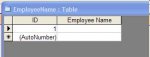Good morning. I have a dropdown that I want employees to use to select their name to add time. The following is what I have:
Private Sub Combo18_AfterUpdate()
Dim rs As DAO.Recordset
Set rs = Me.RecordsetClone
rs.FindFirst "[Employe Name] = '" & Me.cboName & "'"
Me.Bookmark = rs.Bookmark
Set rs = Nothing
Me.Requery
End Sub
I am uploading the database so you can see the whole thing. This is located in the Employees Extended Form. Essentially, I want the data in both the main and subforms to change based on the employee that's selected in the dropdown.
Thanks!
Private Sub Combo18_AfterUpdate()
Dim rs As DAO.Recordset
Set rs = Me.RecordsetClone
rs.FindFirst "[Employe Name] = '" & Me.cboName & "'"
Me.Bookmark = rs.Bookmark
Set rs = Nothing
Me.Requery
End Sub
I am uploading the database so you can see the whole thing. This is located in the Employees Extended Form. Essentially, I want the data in both the main and subforms to change based on the employee that's selected in the dropdown.
Thanks!