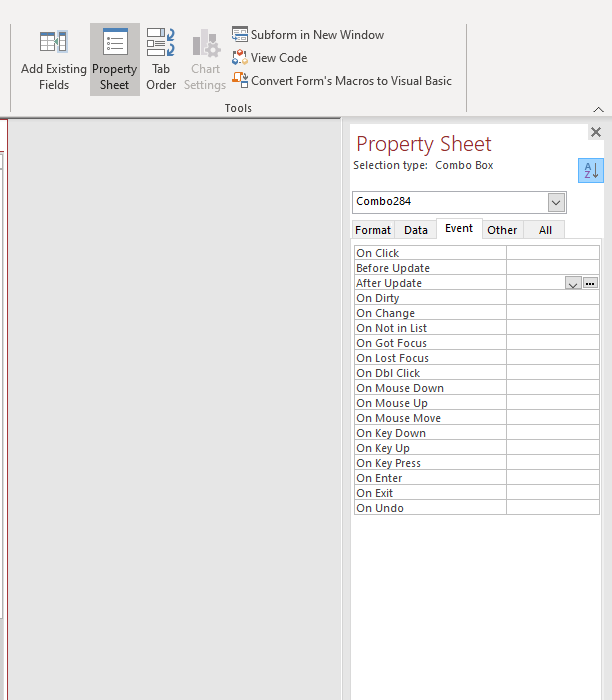It needs to be prefixed with:
Parent.
Or
Forms!NameOfMaimForm.
Neither work. The subform doesn't get updated with any changes that is made on the main form.
=Parent.[Product_Group_Code].[column](1)
or
=Forms![frm_Publisher_Setup].[Product_Group_Code].[column](1)
The unbound combobox on the main form DOES get updated with =Parent.[Product_Group_Code].[column](1) but this isn't what I want. I want it to work on the subform.