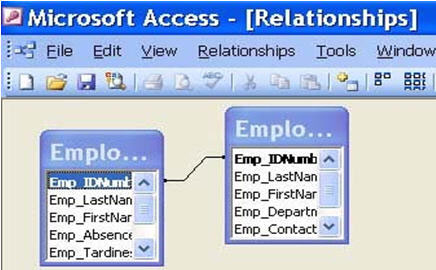Rick Stanich
King and Supreme Ruler
- Local time
- Today, 10:28
- Joined
- May 13, 2009
- Messages
- 93
On this page:
A Beginners Microsoft Access Tutorial
http://www.access-programmers.co.uk/learning2/tutorial.htm
The tutorial takes you through some steps
Step 1:
Creating a blank Microsoft Access Database
http://www.access-programmers.co.uk/learning2/tutorial-creating-blank-database.htm
Step 2:
Creating Microsoft Access Tables
http://www.access-programmers.co.uk/learning2/tutorial-creating-tables.htm
Note:
You create ONE table.
Step 3:
Creating Relationships between Tables
http://www.access-programmers.co.uk/learning2/tutorial-creating-relationships.htm
Note:
In the first image only ONE table is shown.
In the next image there are TWO tables.
The instructions show how to create a relationship between two tables, where is the other table?
In Step 2 I created the "Employee Information" table. There have been no other instructions for the second table "Employee Attendance".
So......
Now I am stuck
A Beginners Microsoft Access Tutorial
http://www.access-programmers.co.uk/learning2/tutorial.htm
The tutorial takes you through some steps
Step 1:
Creating a blank Microsoft Access Database
http://www.access-programmers.co.uk/learning2/tutorial-creating-blank-database.htm
Step 2:
Creating Microsoft Access Tables
http://www.access-programmers.co.uk/learning2/tutorial-creating-tables.htm
Note:
You create ONE table.
Step 3:
Creating Relationships between Tables
http://www.access-programmers.co.uk/learning2/tutorial-creating-relationships.htm
Note:
In the first image only ONE table is shown.
In the next image there are TWO tables.
The instructions show how to create a relationship between two tables, where is the other table?
In Step 2 I created the "Employee Information" table. There have been no other instructions for the second table "Employee Attendance".
So......
Now I am stuck