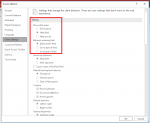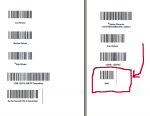Hi all
I have a Table with two fields on Order No and Date Received
I created a form in table view that i use
Every order number is bar coded, what i want to do is scan a order in then it put the date and time in automatically and move to a new line for the next order to be scanned in .
It scans the order but i cant get it to move to new record after scan.I did try and do a macro in the after update event to go to new record but sadly it stay in the same field and ad the next order on at end of previous order.
Thanks in advance for any help on the subject :banghead:
I have a Table with two fields on Order No and Date Received
I created a form in table view that i use
Every order number is bar coded, what i want to do is scan a order in then it put the date and time in automatically and move to a new line for the next order to be scanned in .
It scans the order but i cant get it to move to new record after scan.I did try and do a macro in the after update event to go to new record but sadly it stay in the same field and ad the next order on at end of previous order.
Thanks in advance for any help on the subject :banghead: