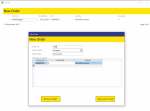Leo_Coroneos
Registered User.
- Local time
- Today, 22:23
- Joined
- Nov 27, 2017
- Messages
- 107
Hi ridders, thanks for contributing.
I tried the first bit of code. Before the report comes up, the DB asks for the order ID in a message box. (See picture: Snip4.jpg) I don't know if this is good or bad...
The second bit of code doesn't work for me.
Struggling here. If someone could look at the database I've cited in my previous post, that would probably help a bit.
:banghead:
I tried the first bit of code. Before the report comes up, the DB asks for the order ID in a message box. (See picture: Snip4.jpg) I don't know if this is good or bad...
The second bit of code doesn't work for me.
Struggling here. If someone could look at the database I've cited in my previous post, that would probably help a bit.
:banghead: