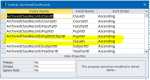Hi Guys,
i would like to find existing rows in one table and not existing in another,
i used the fastest native way in Access : left join with null condition.
Problem is that Access has restrictions, not more than 15 left joins in one query.
Query like here:

But this is not question about this specific query but generally - how to do it in other, fast way to compare 2 tables and use something different than joins?
(find all rows in 1 table not matching with 2 table?)
What do you use?
Best,
Jacek
i would like to find existing rows in one table and not existing in another,
i used the fastest native way in Access : left join with null condition.
Problem is that Access has restrictions, not more than 15 left joins in one query.
Query like here:
But this is not question about this specific query but generally - how to do it in other, fast way to compare 2 tables and use something different than joins?
(find all rows in 1 table not matching with 2 table?)
What do you use?
Best,
Jacek