samsoniikskv
New member
- Local time
- Today, 15:23
- Joined
- Jul 20, 2020
- Messages
- 14
Hello. I have created 2 tables, 1 table is for EN language and second is for DE language. It's a database with products so there is an ID, Name, Gallery, Description etc...
I duplicated them and now I need sync them.So if I change something in first EN table, it change in DE table too. But not all columns but only few of them. As you can see on image
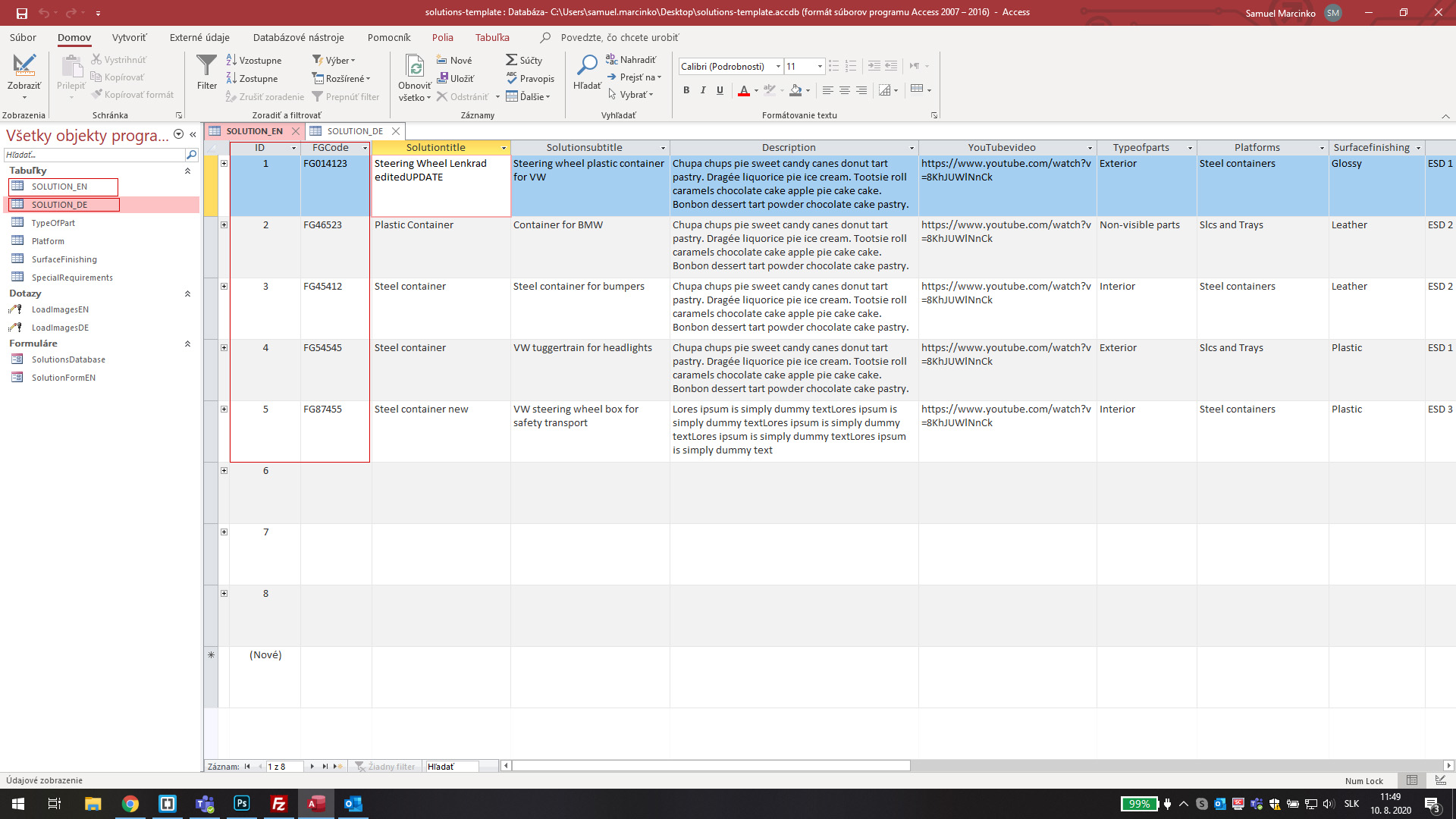
I need sync ID (now it's automatically generated starting from 1), FGCode. Solutions title, description, videolink will be different in DE table because I need write there german translation. Typeofparts, platforms end other columns is select menu with predefined options to select and I need set there that if user in English table select Typeofparts on Exterior, then automatically in DE table it will be selected Exterior but in DE language so there will be "Außen" , so I need define somewhere a translation or something like that. I'm new in Access, can you help me how can I do that ? Thanks a lot guys
I duplicated them and now I need sync them.So if I change something in first EN table, it change in DE table too. But not all columns but only few of them. As you can see on image
I need sync ID (now it's automatically generated starting from 1), FGCode. Solutions title, description, videolink will be different in DE table because I need write there german translation. Typeofparts, platforms end other columns is select menu with predefined options to select and I need set there that if user in English table select Typeofparts on Exterior, then automatically in DE table it will be selected Exterior but in DE language so there will be "Außen" , so I need define somewhere a translation or something like that. I'm new in Access, can you help me how can I do that ? Thanks a lot guys
