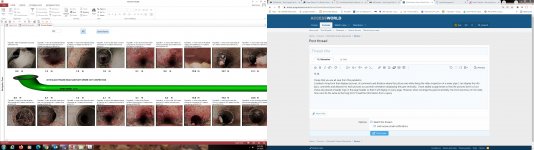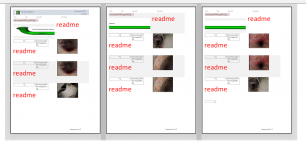Hi all,
I hope that you are all save from this pandemic.
I created a long form that displays pictures, its comments and distance where the picture were taken while doing the video inspection of a sewer pipe. I can display the info (pics, comments and distance for each picture) as a portrait orientation (displaying the pipe vertically). I have added a page break so that the pictures don't cut out
I have also placed a header logo in the page header so that it will display in every page. However, when I arrange the pipe horizontally, the form becomes 22 inch wide.
How can I do the same as the long form? When I print the form, the last picture on the printed page and comments cuts out and it displays the second half of the picture in the second page and so on... In addition, the header only display in the first printed page.
I read the information from a query to display it on the form.
Attached is a sample screen shot of the form with the pipe layout horizontally with the pictures, comments and distances were the snap shots were taken.
Any help would be appreciated.
Sac
I hope that you are all save from this pandemic.
I created a long form that displays pictures, its comments and distance where the picture were taken while doing the video inspection of a sewer pipe. I can display the info (pics, comments and distance for each picture) as a portrait orientation (displaying the pipe vertically). I have added a page break so that the pictures don't cut out
I have also placed a header logo in the page header so that it will display in every page. However, when I arrange the pipe horizontally, the form becomes 22 inch wide.
How can I do the same as the long form? When I print the form, the last picture on the printed page and comments cuts out and it displays the second half of the picture in the second page and so on... In addition, the header only display in the first printed page.
I read the information from a query to display it on the form.
Attached is a sample screen shot of the form with the pipe layout horizontally with the pictures, comments and distances were the snap shots were taken.
Any help would be appreciated.
Sac