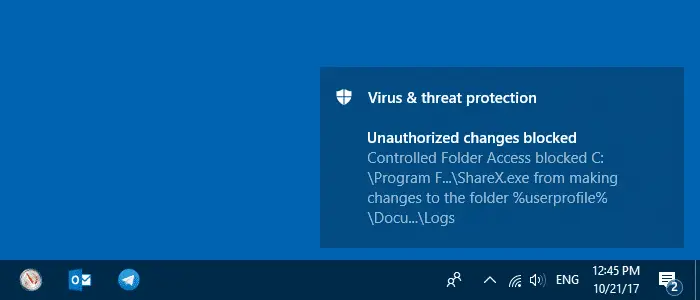twgonder
Member
- Local time
- Today, 05:56
- Joined
- Jul 27, 2022
- Messages
- 178
The last 24 hours have been hell day with Access 2021. I had burps, crashes, and contaminated data and tables, queries and forms. In multiple dbs.
It all reminds me of my first experience with Access almost thirty years ago, when I first walked away from it. Maybe I'm doing things all wrong, but if that's the case, why does Access permit it?
First, I had another, maybe the 10th this week, where the db(s) just hung and nothing would move, just a bell that kept dinging.
So I had to end it with task manager. But then I opened it up and ran the compact/repair and things seemed okay.
A little later, as it's done many times recently, it just shuts down after a pause and forces a backup, no explanation given.
After that I saw some data in a table that had been corrupted with strange characters in several records.
I had changed some field names from within the relationship view, and everything seemed good. I exported tables, queries and reports to another db. Things ran, then I made a .accde, it went through its steps, but when I tried to run the .accde, there were errors asking for parameter values. Digging deeper, I found that some of the field names I changed had corrupted the queries and forms with new sources for the data source properties.
I know how to reset and stop a running VBA procedure that's stopped for an error, and that wasn't the case in these problems.
Is it just me, or are others seeing these kinds of errors? It's not a complicated db, I'm just doing some simple reports and coding.
It all reminds me of my first experience with Access almost thirty years ago, when I first walked away from it. Maybe I'm doing things all wrong, but if that's the case, why does Access permit it?
First, I had another, maybe the 10th this week, where the db(s) just hung and nothing would move, just a bell that kept dinging.
So I had to end it with task manager. But then I opened it up and ran the compact/repair and things seemed okay.
A little later, as it's done many times recently, it just shuts down after a pause and forces a backup, no explanation given.
After that I saw some data in a table that had been corrupted with strange characters in several records.
I had changed some field names from within the relationship view, and everything seemed good. I exported tables, queries and reports to another db. Things ran, then I made a .accde, it went through its steps, but when I tried to run the .accde, there were errors asking for parameter values. Digging deeper, I found that some of the field names I changed had corrupted the queries and forms with new sources for the data source properties.
I know how to reset and stop a running VBA procedure that's stopped for an error, and that wasn't the case in these problems.
Is it just me, or are others seeing these kinds of errors? It's not a complicated db, I'm just doing some simple reports and coding.