Hi
I have a master/child form as invoice and invoice_details respectively. I've created a nested combo box that resides inside the subform. This pair of combo boxes are taking their values from two tables. combo_item shows a list of all items and combo_units lists measuring unit of each item. In combo_items AfterUpdate event I have a macro to re-query combo_units.
In query of combo_units I have item_id taken from combo_item in "Criteria" row ([Forms]![T_invoice_details subform]![combo_items]) in order to filter all units that have a related value in table items.
When I test this configuration in a standalone form it works fine but when this nested combo boxes are tested in my form/subform setup it gives me a wired error as you can see in the image bellow. I have this Parameter Value in my criteria row. Please see the second image.
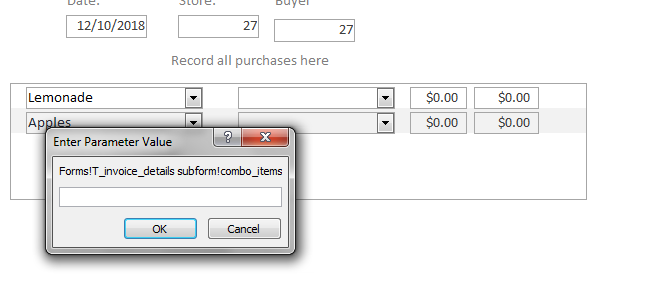
Here is query criteria of combo_units
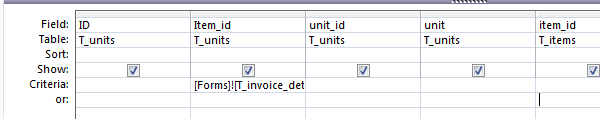
I hope you understand my writing. Please let me know if you need more info or if you know the trick... (
(
Thanks in advance
I have a master/child form as invoice and invoice_details respectively. I've created a nested combo box that resides inside the subform. This pair of combo boxes are taking their values from two tables. combo_item shows a list of all items and combo_units lists measuring unit of each item. In combo_items AfterUpdate event I have a macro to re-query combo_units.
In query of combo_units I have item_id taken from combo_item in "Criteria" row ([Forms]![T_invoice_details subform]![combo_items]) in order to filter all units that have a related value in table items.
When I test this configuration in a standalone form it works fine but when this nested combo boxes are tested in my form/subform setup it gives me a wired error as you can see in the image bellow. I have this Parameter Value in my criteria row. Please see the second image.
Here is query criteria of combo_units
I hope you understand my writing. Please let me know if you need more info or if you know the trick...
Thanks in advance
