ThatTransportationPerson
New member
- Local time
- Today, 13:06
- Joined
- Apr 22, 2022
- Messages
- 17
Hello everyone!
A database user was filling out a form and entered a quotation mark into one of the fields. This caused the record to become corrupted:
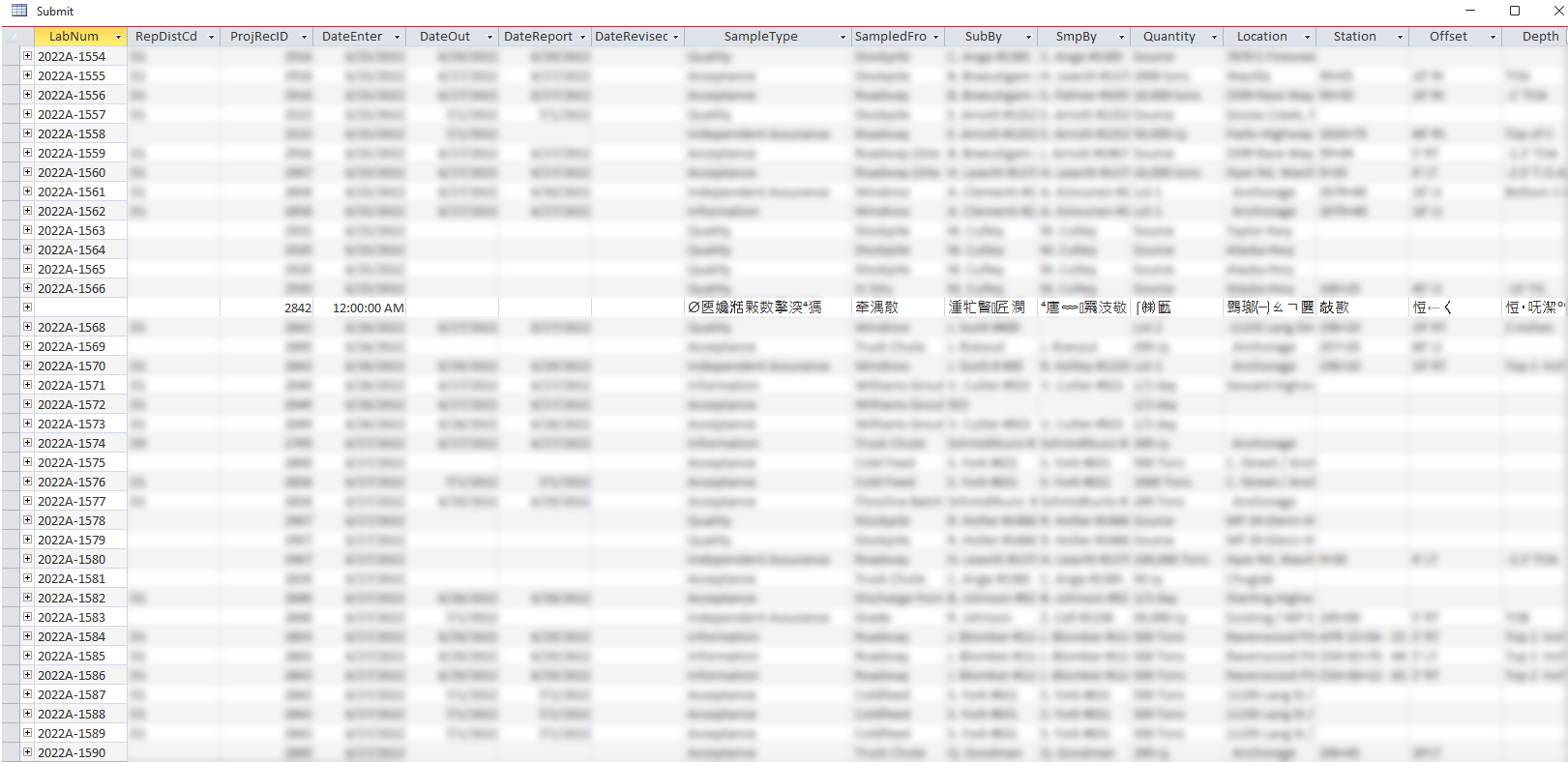
It also removed the auto-generated primary key in the LabNum field. I've tried editing the record to remove all the data, replacing the primary key, etc. but I always get the same error: "The search key was not found in any record." I can't even delete the record. Are we stuck with this one corrupted record forever? Or is there a solution for this?
Thank you in advance!
A database user was filling out a form and entered a quotation mark into one of the fields. This caused the record to become corrupted:
It also removed the auto-generated primary key in the LabNum field. I've tried editing the record to remove all the data, replacing the primary key, etc. but I always get the same error: "The search key was not found in any record." I can't even delete the record. Are we stuck with this one corrupted record forever? Or is there a solution for this?
Thank you in advance!
