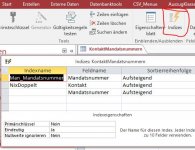hi,
I have a database attatched with from name 'Main' , and when I run append query named 'C-Add' from the form through clicking button 'Process' then,,, the query appends the previous order's enteries also. i.e they are copied teach time. how can i prevent this. plz help. urgent
I have a database attatched with from name 'Main' , and when I run append query named 'C-Add' from the form through clicking button 'Process' then,,, the query appends the previous order's enteries also. i.e they are copied teach time. how can i prevent this. plz help. urgent